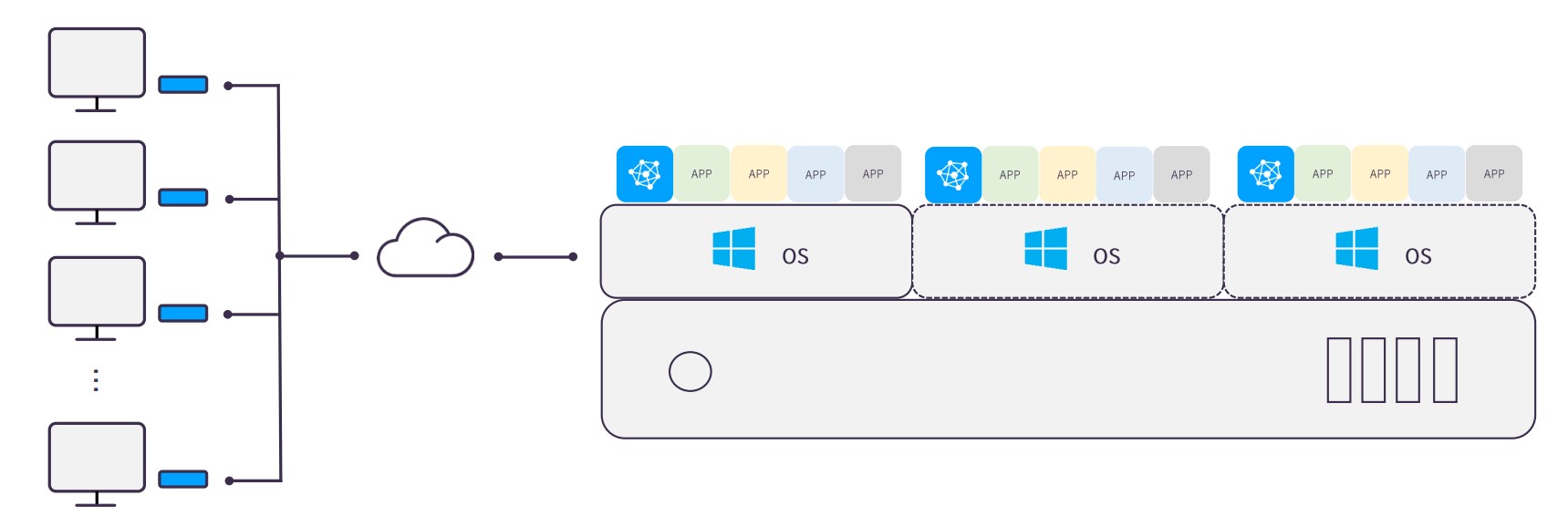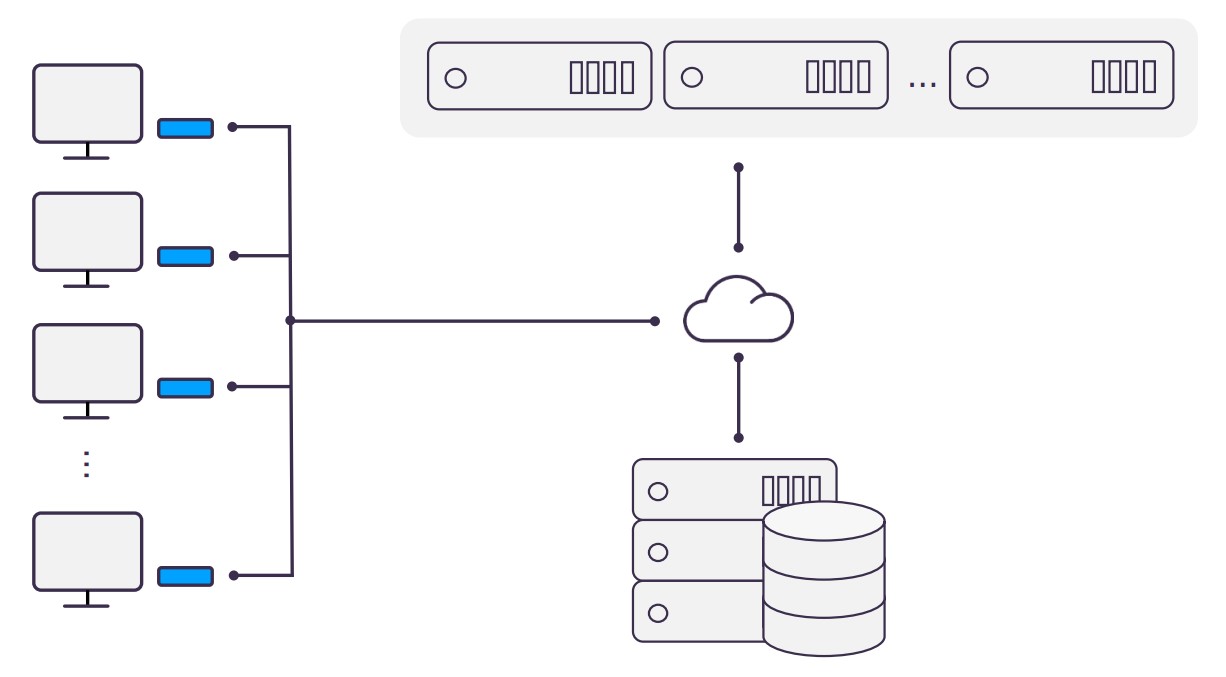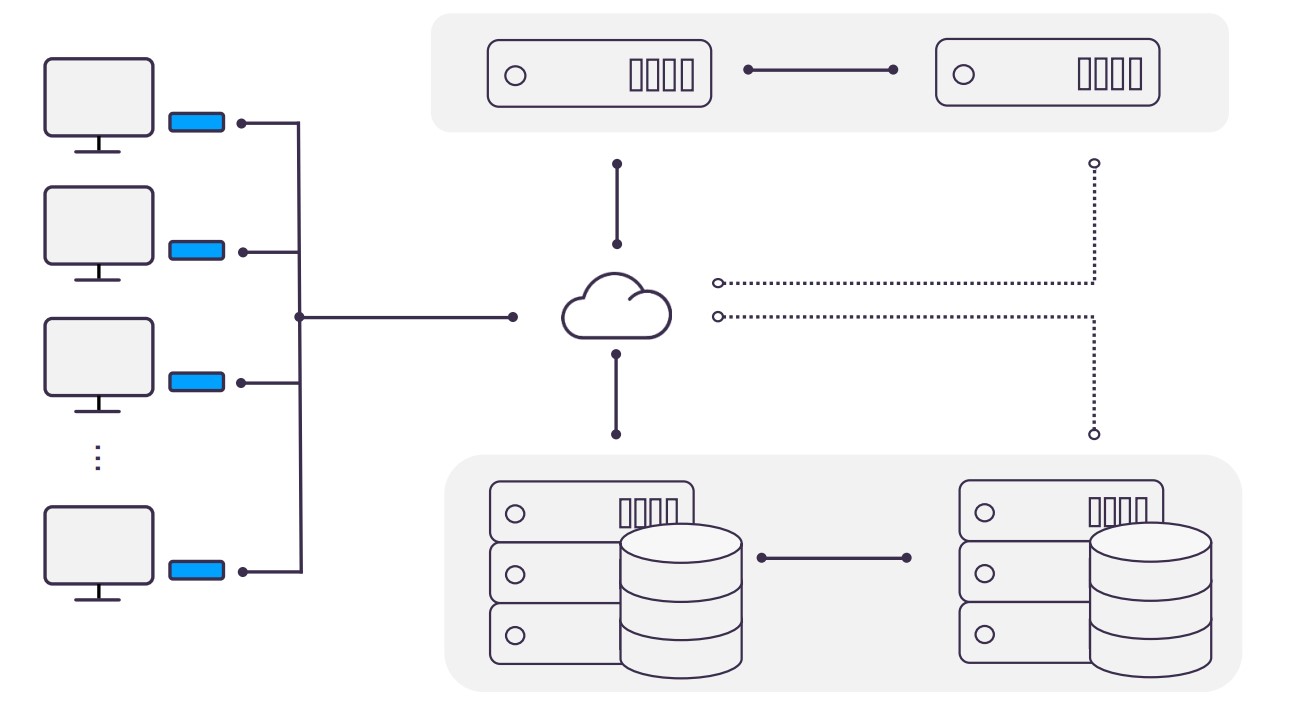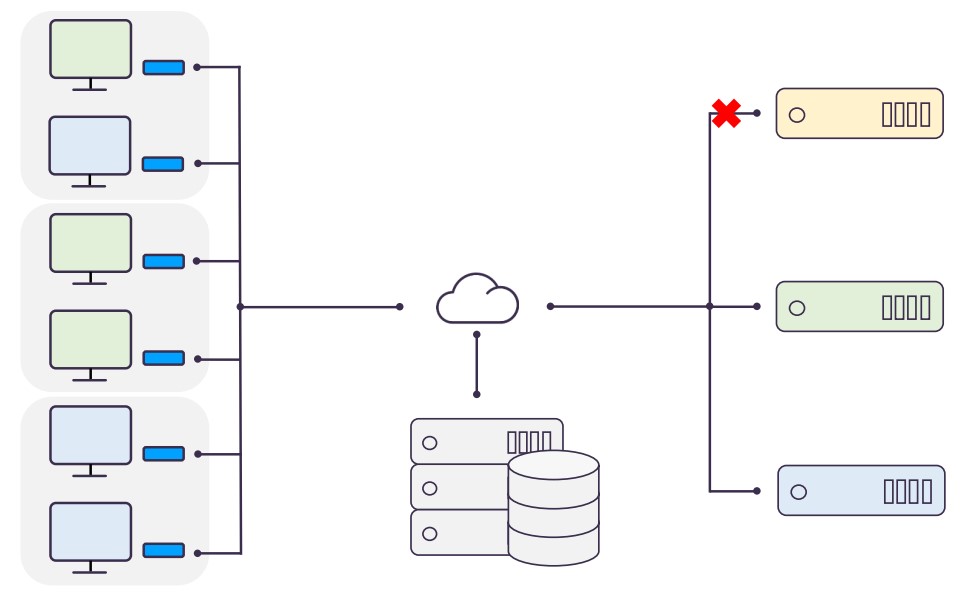Vcloudpoint the best Thin Client for Education and SMB Company
vCloudPoint zero client is a revolutionary tool that has overcome all the drawbacks of traditional thin / zero client devices.
Combined with the vMatrix Server Manager application, this tool is equipped and able to provide incredibly powerful capabilities while being very easy to implement, use and manage in a shared solution without compromising the convenience of using and generating the best TCO (Total Cost of Ownership).
The vCloudPoint device is a solid, mobile-sized network access device that is capable of connecting displays, input devices and other USB-based devices in an operating system (desktop) session to the user against a shared PC system and can be effectively used together. equals up to 99 users by sharing untapped resources while still providing users with a great PC experience.
The vCloudPoint device is referred to as a zero client device because in contrast to thin clients and PCs, these devices do not contain moving parts but only consist of hardware and firmware which are essential for initiating communication with the network, initiating network protocol processes and displaying desktop output. It centralizes all applications (software), performs processing and management to run only on the host computer and leaves processing light on the keyboard, mouse and monitor on the user's desk. In the end, this device does not require final processing of applications (software), no local drivers are installed, does not require patch management and does not require local updates (updates) for the operating system used. In addition, this device only requires very small power consumption as well as protection against misuse and local data storage so as to provide a guaranteed level of security as a user device.