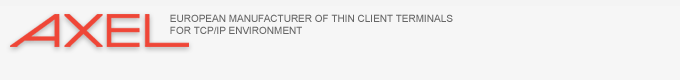
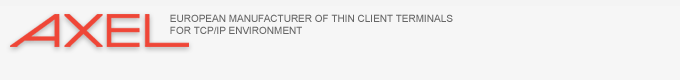
Axel has been in Indonesia for more than 10 years and is used in several segments of public services in Indonesia.
When terminal technology or known as 'Dumb Terminal' is hard to find, some applications that are used for public services, such as: the Motor Vehicle Tax Application, are difficult to develop because they still use a Unix-based operating system using a connection that using DB 25 which is connected to Server Port. Applications running in "Text Base" mode become very slow when running on non-Unix/Linux based Platforms.
When these difficulties occur, we as a system integrator introduce "Axel" to our clients and Axel can answer all existing problems, so that public services are not disturbed.
With its ability to communicate with various Operating Systems, Axel is the right choice for Text-Based Public Service Applications and uses Open Source.
A thin client is a very small device like a tiny computer which is provided with “light” components. The thin client connects to a server through the network. The desktop of the server is shown via a remote desktop connection. Everyone works on the server and all data will be stored at the server.
For companies with flexible workplaces are thin clients ideal because anyone can log on to any terminal. Permanent workplaces became unnecessary.
Thin clients are small, save space and doesn’t contain any components that are subject to wear and tear. They therefore offer a much longer life and produce less background noises from fans and hard drives as with the usual PC’s. By using thin clients the speed of the network will increase and the server will be more stable. Thin clients provide high availability for all applications run centrally on a stable server.
Furthermore, you will notice an increase in the available bandwidth because only screen content, keyboard commands and mouse clicks are sent between the thin client and the server.

Axel thin client terminals are not only faster than a pc but also a lot cheaper. The format of the Axel thin client is ideal to attach behind a TFT screen of easily placed under the monitor stand
Support
When you have questions about our Axel thin clients please contact our specialists. They will assist you directly and answer your questions.
Safety
In the absence of an operating system on the thin client there is no risk of infection by a virus or trojan.
Handling of service
If you have questions or you need technical support on our products please contact us. We provide the entire handling of service for resellers and end users.
Providing a complete solution
Next to Axel thin clients we also provide a full solution. This total solution of Desktop as a Service consists an online workspace where you have access to all your business applications. No expensive licensing fees, always up-to-date and working in a safe environment. Check out our Desktop as a Service.
Distributor of the Indonesia
Whether you are an end user or reseller, you can rely on us. If you are a reseller you will benefit competitive reseller prices.




Axel design and manufacture innovative TCP/IP based Thin Client Terminals for Windows, Unix/Linux and AS/400 environments.
Axel products are unique in having no embedded operating system - setting a new benchmark for cost against performance, ease of use and reliability.

The M90 benefits from a VERY HIGH PERFORMANCE graphics engine with the DUAL SCREEN support (1920x1200 on each screen)
The M90 is recommended for users who require predominantly a GRAPHICS terminal.

| Network Interface | Screen Session Protocols | Graphical Spesifications | Centralized Adminisgtration | Supported USB Devices | Auxiliary Support Protocols |
|---|---|---|---|---|---|
| Ethernet Gigabit | RDP (RFX & H264) |
Dual Screen: VGA and DisplayPort++ | Remote set-up |
Keyboards, mice, barcode readers |
LPD |
| Wireless 802.11 a/b/g/n (optional) | ICA/HDX |
Resolution: 1920x1200 per screen |
Remote Control | Printers |
RDP/ICA Printer and COM Port Redirection |
| View Client (RDP) | Max nbr of colors: True Color (32 bpp) | Wake on Lan | Touch Screens |
Prt5250 (TN5250E) |
|
| VNC Client | Downloading Firmware | USB-RS232 and USB-Parallel Adaptors | Prt3270 (TN3270E) |
||
| Telnet, SSH, TTY(*) | Smartcard readers | tty (client & server ) |
|||
| Telnet 5250 | Audio devices | telnet (client) |
|||
| Telnet 3270 | Webcam |
rcmd/rsh | |||
| Flat scanner |
* Available emulations: 3151, ADDS VP-60, ADDS VP-A2, ANSI, ANSI DATA GENERAL, ANSI INTERACTIVE, ANSI RS6000,
ATO300, C332, LINUX, OS2 POLYMOD2, PRISM, PROLOGUE 3, QVT119+, REAL/32, SCO OPENSERVER, SM9400, SM9412,
THEOS, TVI 950, TWINSERVER, UNIX SCO 3.2.2, UNIX SCO 3.2.4, UNIX SVR4, UNIXWARE 7, VT100/VT220, VT52,
WYSE 50/60/120, XENIX SCO

Rear panel connectors:
- 1 x Ethernet RJ45 Gigabit,
- 1 x VGA,
- 1 x DisplayPort++,
- 2 x USB 2,
- Power connector.
Front Panel Connectors:
- 4 x USB 2
- 2 x jack audio (in/out)
Weight: 615 g Dimensions: 150x166x40 mm Consumption: 10 watts Power: external Security: Kensington
he M95 is targeted for use in adverse environments, being housed in a metal box, internal PSU with no cooling vents or fans to attract debris. With its powerful dual screen graphics capabilities it is aimed at Windows and Citrix users though it still retains support for telnet and 5250. Wireless (802.11a,b,g,n) is an option....


| Network Interface | Screen Session Protocols | Graphical Spesifications | Centralized Adminisgtration | Supported USB Devices | Auxiliary Support Protocols |
|---|---|---|---|---|---|
| Ethernet 10/100 Mbps | RDP (RFX & H264) |
Dual Screen: VGA and DisplayPort++ | Remote set-up |
Keyboards, mice, barcode readers |
LPD |
| Wireless 802.11 a/b/g/n (optional) | ICA/HDX |
Resolution: 1920x1200 per screen |
Remote Control | Printers |
RDP/ICA Printer and COM Port Redirection |
| View Client (RDP) | Max nbr of colors: True Color (32 bpp) | Wake on Lan | Touch Screens |
Prt5250 (TN5250E) |
|
| VNC Client | Downloading Firmware | USB-RS232 and USB-Parallel Adaptors | Prt3270 (TN3270E) |
||
| Telnet, SSH, TTY(*) | Smartcard readers | tty (client & server ) |
|||
| Telnet 5250 | Audio devices | telnet (client) |
|||
| Telnet 3270 | Webcam |
rcmd/rsh | |||
| Flat scanner |
* Available emulations: 3151, ADDS VP-60, ADDS VP-A2, ANSI, ANSI DATA GENERAL, ANSI INTERACTIVE, ANSI RS6000,
ATO300, C332, LINUX, OS2 POLYMOD2, PRISM, PROLOGUE 3, QVT119+, REAL/32, SCO OPENSERVER, SM9400, SM9412,
THEOS, TVI 950, TWINSERVER, UNIX SCO 3.2.2, UNIX SCO 3.2.4, UNIX SVR4, UNIXWARE 7, VT100/VT220, VT52,
WYSE 50/60/120, XENIX SCO

Real Panel
Power connect for the AX3000,
- 1 x VGA monitor connector,
- 1 x DisplayPort ++ monitor connector,
- 2 x RJ45 Serial port connector,
- 1 x Parallel port connector,
- 1 x RJ45 Ethernet 10/100/1000BT connector,
- 802.11 antenna (optional)
Left side: -4xUSB2
Weight: 1,35 Kg
Dimensions: 216x270x31 mm
Consumption (no device): 5 watts
Power: internal - 110-240V (auto-switch)


The VESA mounting kit allows the terminal to be mounted on the rear of TFT monitors that have the 4 VESA mount screw holes available. This kit comes free with each product.

The security kit contains an extra plate and two security screws that prevent the terminal from being removed without the use of a special tool.

The security kit contains an extra plate and two security screws that prevent the terminal from being removed without the use of a special tool.

Converts terminal’s RJ45 serial ports into same gender and pin-out as a PC com1 port

Converts terminal’s RJ45 serial ports to same gender and pin-out as a std serial ASCII terminal

PS/2 to Mini-Din Keyboard Converter
Converts PS/2 port to As/400 5250 keyboard connector (clip type)

The M90 and M95 terminals are equipped with two video ports: VGA and
DisplayPort.
This adapter allows you to connect a DVI monitor to the DisplayPort port.
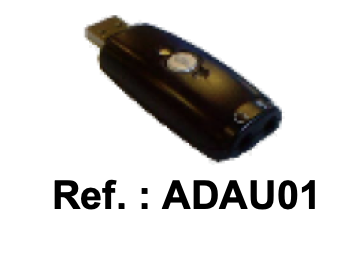
This USB adapter offers two audio jacks (in / out). It allows the connection of all audio devices (headset / microphone, loudspeaker, microphone, etc.) to the M80 and M85 and M95 terminals (which do not have a jack audio plug).

The M90 and M95 terminals are equipped with two video ports: VGA and
DisplayPort.
This adapter allows you to connect a HDMI monitor to the DisplayPort port.